How To Store A Gpu – Everything You Need To Know About 2024
Are you a proud owner of a high-powered GPU but need help properly storing it when not in use?
To store a GPU, discharge static electricity, clean, place in an anti-static bag with desiccant, keep in a cool, dry place, handle carefully, label, use original packaging if possible, check periodically, and follow manufacturer guidelines.
So, if you want to ensure that your investment in cutting-edge graphics technology remains in top-notch condition for years to come, read on as we take a deep dive into the art of storing a GPU.
The Crucial Importance Of Proper GPU Storage Management: Unlocking Peak Performance:
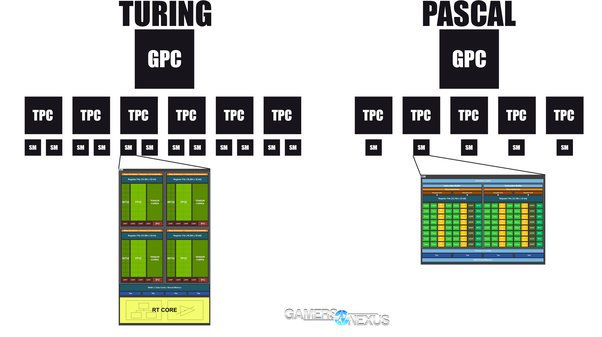
1. Preserving Performance:
Properly storing a GPU is crucial for maintaining its performance. Dust accumulation on components like fans and circuitry can lead to overheating and performance decline.
Cleaning and keeping the GPU in an anti-static environment helps prevent dust-related issues, ensuring optimal performance when needed.
2. Extending Longevity:
Optimal storage significantly prolongs the lifespan of a GPU. Sensitive electronic components can degrade over time due to adverse environmental conditions.
Choosing a suitable storage location and following recommended procedures protect the GPU from damage, maximizing its lifespan.
3. Avoiding Physical Damage:
Careful handling during storage is essential to prevent irreparable damage. Physical stress or mishandling can harm the circuit board and connectors.
Proper storage practices, including using anti-static bags and original packaging, create a protective environment, minimizing the risk of physical damage.
4. Cost-Effective Maintenance:
Effective storage practices contribute to cost-effective maintenance. GPUs are substantial investments, and proper storage reduces the need for premature replacements or costly repairs.
This approach aligns with a prudent and sustainable hardware management strategy, benefiting individual users and organizations.
5. Readiness For Future Use:
A well-stored GPU is a dormant powerhouse ready for activation. Proper storage ensures the GPU is prepared to deliver peak performance upon reintegration for system upgrades or future use.
This readiness saves time and effort that might be spent troubleshooting or replacing a poorly stored GPU.
6. Environmental Considerations In GPU Storage:
Besides the immediate considerations of how well something performs and how long it lasts, there’s an environmental aspect to GPU storage.
Opting for an environmentally friendly storage location and maintaining controlled temperature and humidity helps the GPU and aligns with sustainable computing practices.
The Ultimate Guide To GPU Storage: From Preparation To Finalization:
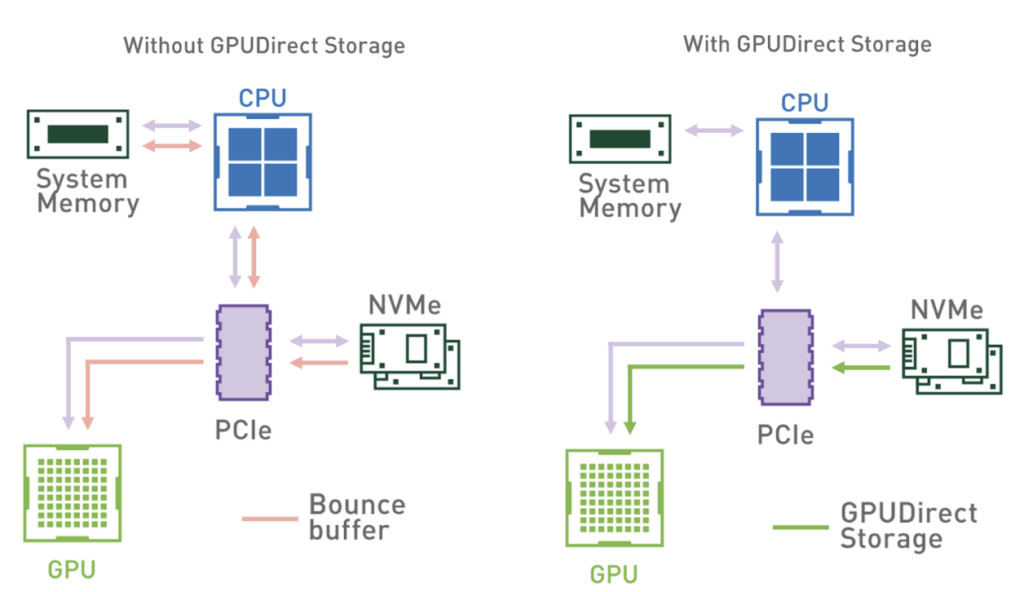
Part 1: Preparing For Storage:
- Preparation And Static Electricity Safety Measures:
Before initiating the storage procedure, taking the required precautions is essential. Safely discharge any static electricity by contacting a grounded object, and consider employing an anti-static wrist strap for additional protection.
- Comprehensive Cleaning:
Ensure that your GPU is stored in optimal condition by conducting a thorough cleaning. Use a can of compressed air to eliminate dust, mitigating potential issues related to overheating.
- Gentle Extraction From The Computer:
When opting for prolonged storage or transitioning to a new GPU, meticulously remove the component from the computer. Be attentive to connectors and gently release any securing mechanisms.
Part 2: Choosing The Optimal Location:
Now that your GPU is prepared for storage, the next step is finding the perfect location. Let’s explore the factors to consider when choosing the right environment.
- Anti-Static Bag And Desiccant Packs:
Place the GPU within its original anti-static bag or acquire a specialized bag designed for electronic components. Add desiccant packs to shield against moisture, thereby preserving the integrity of the GPU.
- Optimal Storage Conditions:
Identify a suitable storage location with consistent temperature and humidity levels. An ideal setting is a cool, dry place, shielded from direct sunlight and extreme temperatures, ensuring the GPU’s well-being.
- Handle With Care:
Exercise caution when handling the GPU during storage to prevent damage. Store it in a manner that minimizes the risk of bending or subjecting the circuit board to stress.
Part 3: Finalizing The Storage:
With your chosen location secured, finalizing the GPU storage process is time. Let’s delve into the last steps to ensure your GPU remains in peak condition until it’s needed again.
- Labeling And Documentation:
Mark the anti-static bag with crucial information, including the GPU model and pertinent details. This straightforward step saves time and avoids confusion when retrieving the GPU.
- Original Packaging:
When possible, utilize the original packaging for enhanced protection. Manufacturer-designed packages offer optimal support and cushioning, safeguarding the GPU during transportation and storage.
- Periodic Inspections And Adherence To Recommendations:
Even during storage, perform periodic check-ups to verify that your GPU maintains its condition. Always adhere to the manufacturer’s guidelines tailored to your specific GPU model for personalized recommendations.
Explore The Potential Risks Of Improper GPU Storage:Detailed Overview:
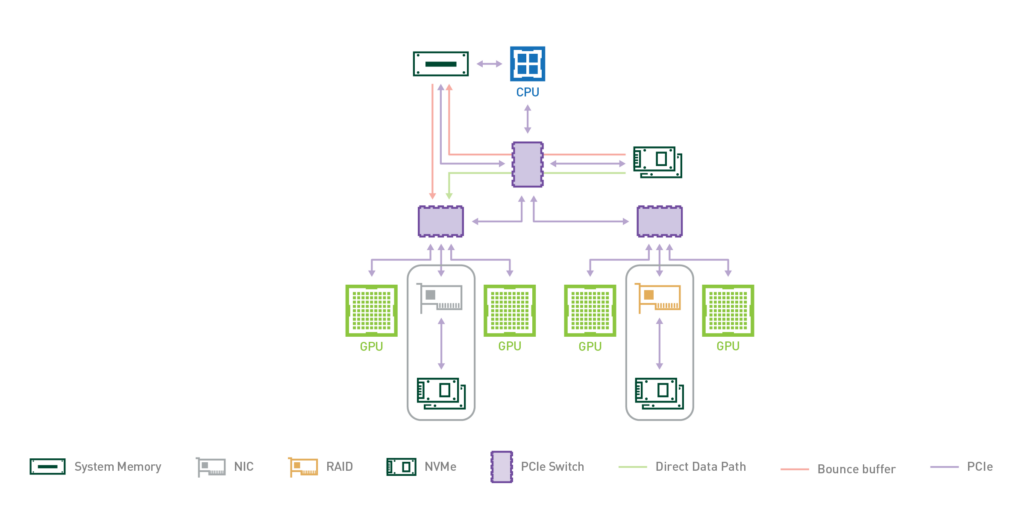
1. Heat Damage:
Insufficient airflow or improper storage in sweltering conditions can lead to overheating, potentially causing harm to the GPU components.
2. Humidity Issues:
Elevated humidity levels can contribute to corrosion and moisture damage on the GPU circuitry, resulting in electrical malfunctions.
3. Dust Accumulation:
Storing GPUs in dusty environments increases the risk of dust buildup on the cooling components, hindering heat dissipation and potentially causing overheating.
4. Static Electricity:
Improper handling and storage in areas with high static electricity can result in electrostatic discharge, damaging the sensitive electronic components of the GPU.
5. Physical Damage:
Dropping or mishandling GPUs during storage can lead to physical damage to the card, connectors, or other crucial components.
6. Power Surges:
Storing GPUs in areas prone to power surges without surge protection increases the risk of electrical damage to the GPU.
7. Chemical Exposure:
Exposure to corrosive chemicals or substances can lead to damage or corrosion of the GPU’s electronic components.
8. Mishandling During Transportation:
Improper packaging or handling during transportation can result in physical damage or dislodgment of components.
9. Inadequate Esd Protection:
The absence of proper electrostatic discharge (ESD) protection measures during handling and storage can damage the sensitive electronic parts of the GPU.
10. Outdated Firmware Or Drivers:
Extended storage without updates may lead to compatibility issues or vulnerabilities in the GPU’s firmware or drivers, impacting performance and security when the GPU is eventually used.
Conclusion:
In conclusion, proper GPU storage management is essential for unlocking peak performance and maximizing the lifespan of your graphics processing unit. By following the ultimate guide to GPU storage, from preparation to finalization, you can ensure that your GPU remains in optimal condition and delivers top-notch performance.
Implementing the recommended storage practices will safeguard your investment and enhance your system’s overall efficiency. So, please take the necessary steps to store your GPU properly and experience the difference it makes in the long run. Pay attention to the importance of proper GPU storage management – it’s an investment worth making for every PC enthusiast.
Frequently Asked Questions:
1. Can I Store My Gpu In A Humid Environment?
It’s best to avoid storing your GPU in a humid environment, as moisture can damage the components.
2. Can I Stack Other Items On Top Of My Stored Gpus?
Avoid stacking heavy items on top of your stored GPUs to prevent potential damage.
3. Is It Safe To Store My GPU in Direct Sunlight?
Avoid exposing your stored GPUs to direct sunlight, which can cause heat damage.
4. Can I Store The GPU without Removing It From The Computer?
While possible, removing the GPU from the computer is recommended, especially for extended storage periods or when transitioning to a new GPU.
Read More: