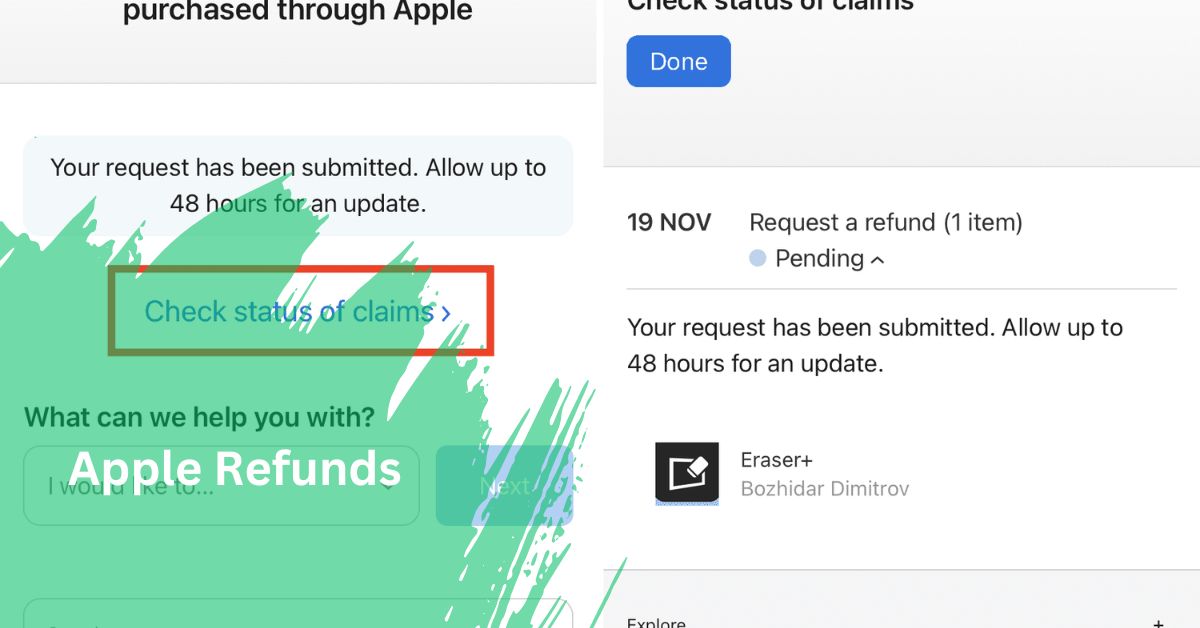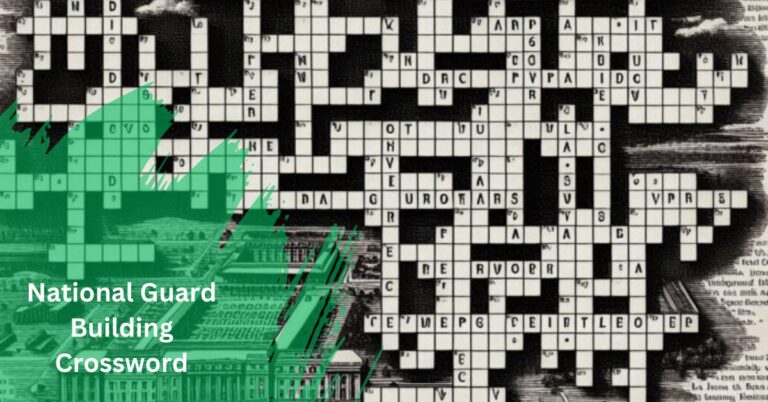Apple Refunds – Everything You Need to Know!
Apple Inc. is widely known for its innovative products and exceptional customer service.
Apple refunds are the process by which customers can request reimbursement for purchases made through Apple’s platforms, such as the App Store or iTunes, due to reasons like defects, accidental purchases, or dissatisfaction.
In this article, we delve into the world of Apple refunds, exploring common reasons why customers seek reimbursement, the process for requesting refunds, timelines for refund processing, and tips for expediting the refund process.
Introduction To Apple Refunds:
Apple refunds refer to the process by which customers can request reimbursement for purchases made through Apple’s platforms, such as the App Store and iTunes Store, or directly from Apple’s website.
Refunds may be sought for various reasons, including receiving defective or malfunctioning products, making accidental purchases, experiencing dissatisfaction with a product or service, or identifying unauthorized transactions on their accounts.
Common Reasons For Apple Refunds:
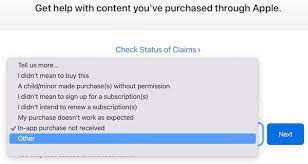
1. Defective Or Malfunctioning Products:
Customers may seek refunds for faulty, damaged products that do not function as intended. This could include issues with hardware, software, or accessories.
2. Accidental Purchases:
Customers may accidentally purchase apps, movies, music, or other digital content from the App Store, iTunes Store, or other Apple platforms. In such cases, they may request refunds for these unintentional transactions.
3. Dissatisfaction With Product Or Service:
Suppose customers are unsatisfied with a product or service purchased from Apple, such as an app, movie, or subscription.
In that case, they may seek a refund due to poor quality, limited functionality, or misleading information.
4. Unauthorized Transactions:
When customers notice unauthorized transactions on their Apple accounts, such as fraudulent purchases or subscriptions they did not authorize, they may request refunds for these unauthorized charges.
How To Request A Refund From Apple:
- Visit The Apple Support Website:
To initiate a refund request, visit the official Apple support website at https://support.apple.com/.
- Navigate To The “Purchases” Section:
Once on the Apple Support website, locate and navigate to the “Purchases” or “Order History” section. This is where you can view a list of your recent purchases.
- Select The Item For Refund:
Find the item you wish to request a refund from your purchase history. Click on the item to view its details.
- Submit The Refund Request:
Look for the option to request a refund for the selected item. This option is usually found near the purchase details or under a dropdown menu.
- Provide Necessary Information:
Follow the prompts to provide any required information related to the refund request. This may include explaining the reason for the refund and providing additional details as necessary.
- Submit The Request:
Once you have provided all the necessary information, submit your refund request.
- Wait For Confirmation:
After submitting your refund request, wait for Apple’s confirmation regarding the status of your request. This confirmation may come via email or through your Apple account.
Tips For Faster Refunds:
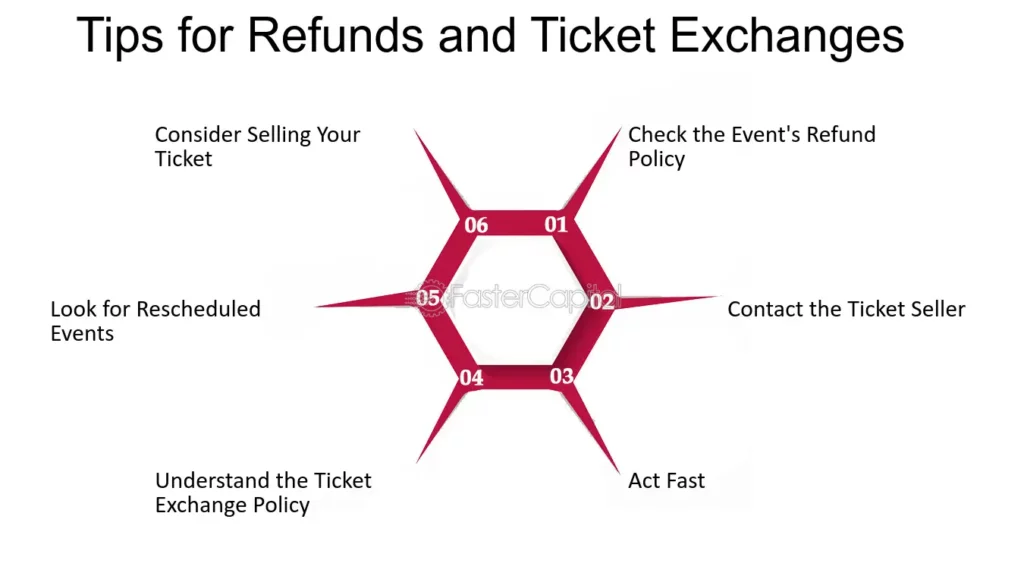
1. Provide Accurate Information:
When submitting a refund request to Apple, ensure that all the information provided is accurate and complete.
This includes details such as your order number, purchase date, and reason for the refund. Only accurate or complete information can ensure the processing of your request is completed on time.
2. Follow Up Promptly:
After submitting your refund request, consider following up with Apple if you have not received a response within a reasonable timeframe.
You can do this by checking the status of your refund online or contacting Apple Support for assistance. Prompt follow-up can help expedite the processing of your request.
3. Be Patient:
While Apple strives to process refund requests as quickly as possible, it’s essential to remain patient.
Refund processing times can vary depending on factors such as the payment method used and the nature of the refund request. Allow sufficient time for Apple to review and process your request.
4. Check Communication Channels:
Monitor your email inbox and Apple account for any updates or notifications regarding your refund request.
Apple may send email notifications or updates through your account to inform you of the status of your request or any additional information required.
5. Avoid Duplicate Requests:
Submitting multiple refund requests for the same purchase can confuse and may delay the processing of your refund.
To avoid this, ensure that you only submit one refund request per purchase and avoid resubmitting requests unless necessary.
Apple Refund Policies For Different Products:
Apple’s refund policies may vary depending on the type of product or service purchased. Whether it’s an App Store purchase, iTunes transaction, or hardware acquisition, customers should familiarize themselves with the specific refund guidelines applicable to each category.
Customer Support For Refund Inquiries:

If customers encounter any difficulties during the refund process, Apple provides various support options, including live chat and phone assistance. These channels enable customers to seek timely assistance for their refund inquiries.
Preventing Unauthorized Purchases:
To mitigate the risk of unauthorized purchases, customers can take proactive measures such as enabling purchase restrictions, utilizing Family Sharing features, and safeguarding their Apple ID credentials.
Legal Rights And Consumer Protection:
Understanding consumer rights and relevant consumer protection laws is vital for customers seeking refunds.
These legal frameworks safeguard consumers’ interests and ensure fair treatment in refund transactions.
Alternatives To Refunds:
In some cases, customers may explore refund alternatives, such as exchanging the product for a different item, opting for store credit or gift card refunds, or utilizing repair or replacement services provided by Apple.
Customer Satisfaction And Loyalty:

Efficiently resolving refund issues contributes to customer satisfaction and fosters loyalty toward the Apple brand.
Apple strengthens its relationship with its customer base by prioritizing customer needs and promptly addressing refund requests.
Apple Refund Success Stories:
Many customers have shared positive experiences regarding Apple’s refund process. These success stories highlight Apple’s commitment to customer service excellence and ability to resolve refund disputes effectively.
Case Studies And Examples:
Real-life case studies and examples illustrate how Apple has successfully handled refund requests in various scenarios.
By examining these cases, customers can gain insights into the refund process and learn from others’ experiences.
Conclusion:
In conclusion, understanding Apple’s refund policies and procedures is essential for consumers to navigate refund requests effectively. By following the outlined steps and tips, customers can expedite the refund process and promptly resolve any issues they encounter.
Faqs:
1. How Long Does It Take To Receive A Refund From Apple?
Refund processing times vary but typically take several days to reflect in the customer’s account.
2. Can I Request A Refund For A Digital Purchase Made Through The App Store?
Yes, Apple allows refunds for digital purchases made through the App Store under certain conditions.
3. What Should I Do If I Notice Unauthorized Transactions On My Apple Account?
If you identify unauthorized transactions, promptly contact Apple Support to report the issue and request assistance.
4. Is There A Limit To The Number Of Refunds I Can Request From Apple?
Apple evaluates refund requests on a case-by-case basis, but there may be limitations to prevent abuse of the refund system.
5. What Happens If Apple denies My Refund Request?
If your refund request is denied, you may have the option to appeal the decision or explore alternative solutions with Apple Support.
Read More: