How To Check If GPU Is Fake? – Find The Truth In 2024!
Have you ever questioned whether the graphics processing unit (GPU) you bought is genuine or potentially a skillfully concealed counterfeit?
To verify the authenticity of your GPU, download and install GPU-Z, compare its information with official specifications, inspect connectors and ports for consistency, and run benchmark tests to validate performance against manufacturer standards.
Let’s dive into the world of GPUs and uncover the secrets of distinguishing between real and fake units!
Understanding The Importance Of Authentic Gpus:

1. Superior Performance:
Authentic graphics processing units (GPUs) are designed to meet rigorous quality standards, ensuring dependable and consistent performance. Users can fully leverage the GPU’s power for graphics-heavy tasks, gaming, content creation, and more.
2. Seamless Compatibility:
Genuine GPUs are crafted to integrate effortlessly with diverse hardware and software components. Rigorous testing guarantees compatibility with various applications and operating systems, delivering a smooth computing experience without complications.
3. Dependability And Durability:
Unlike counterfeit GPUs that compromise on quality, authentic GPUs undergo strict quality control, ensuring sturdy construction and longevity. Built to endure heavy workloads and prolonged use, genuine GPUs contribute to the hardware’s overall reliability.
4. Security Assurance:
Authentic GPUs adhere to robust security protocols, safeguarding against potential risks like data breaches. Counterfeit GPUs may lack essential security features, exposing users to vulnerabilities, while genuine GPUs prioritize user data and system integrity.
5. Manufacturer Support And Updates:
Genuine GPUs ensure access to manufacturer support, encompassing timely driver updates, firmware upgrades, and technical assistance. Manufacturers actively support authentic GPUs, enabling users to stay current with the latest advancements and optimizations.
6. Warranty Protection:
Authentic GPUs typically have warranty coverage, offering users protection against manufacturing defects. Warranty support is crucial, providing a safety net in case of unexpected GPU issues and contributing to user peace of mind.
7. Ethical Considerations:
Purchasing counterfeit GPUs raises ethical and legal concerns, supporting intellectual property violations. Opting for genuine products ensures ethical consumer behavior and supports legitimate manufacturers’ efforts.
8. Higher Resale Value:
Genuine GPUs maintain a superior resale value compared to counterfeit alternatives. The reputation for reliability and performance makes authentic GPUs a more valuable investment in the second-hand market.
Verifying The Authenticity Of Your GPU – Top Methods To Ensure Your Graphics Card Is Genuine:
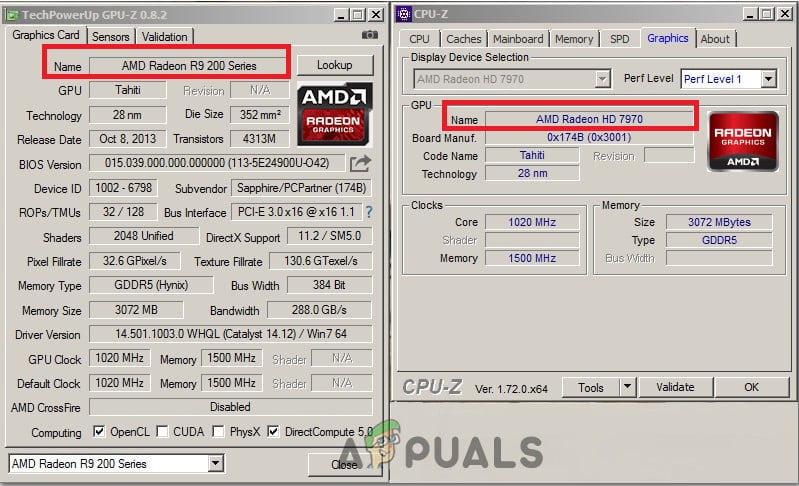
1. Gpu-Z Verification:
- Action: Download and install GPU-Z, a reliable tool for obtaining information about your GPU.
- Verification Process: Check the displayed information against the official specifications provided by the manufacturer. This step ensures a precise confirmation of your GPU’s authenticity.
2. Connector And Port Inspection:
- Examination Procedure: Scrutinize the connectors and ports on your GPU to ensure conformity to the reference design.
- Legitimacy Check: Legitimate GPUs strictly adhere to standard configurations. Any discrepancies in connector number or placement may suggest a counterfeit product.
3. Benchmark Testing:
- Testing Protocol: Conduct benchmark tests using reputable software to assess your GPU’s performance.
- Comparison Standard: Compare the results with the manufacturer’s standards. Significant deviations or below-par performance compared to official benchmarks may raise suspicion of a counterfeit GPU, prompting a detailed authenticity examination.
4. Research And Purchase From Trusted Sources:
Buy your GPU from trusted sellers or official distributors of your desired brand. Avoid sketchy online marketplaces or unauthorized dealers to steer clear of counterfeit products.
Check The Packaging:
Check the GPU packaging for quality and authenticity. Look for well-designed, high-quality packaging without printing errors or misspelled words. Genuine products often have holographic seals or other difficult-to-replicate security features.
1. Verify The Serial Number:
Verify the authenticity of your GPU by checking its unique serial number on the manufacturer’s official website. Genuine GPUs have distinct serial numbers, so be wary if they need to be added, altered, or recognized on the manufacturer’s website.
2. Inspect The Physical Appearance:
Spot counterfeit GPUs by examining their appearance. Look for irregularities in color, texture, and build quality. Authentic GPUs maintain consistent branding, logos, and markings so that any noticeable differences could indicate a counterfeit product.
3. GPU BIOS Check:
Inspect the BIOS (Basic Input/Output System) using trustworthy software tools to identify counterfeit GPUs. Look for any inconsistencies between the reported information and the official specifications of the GPU. If there’s a mismatch, the GPU is likely fake.
4. Verify The Gpu’s Id:
Check your GPU’s unique IDs using software tools and compare them with the official specifications from the manufacturer. If there’s a mismatch, it might be a fake GPU.
5. Compare With Reference Models:
Get to know the standard design of the GPU model you bought. Counterfeit GPUs often differ in connectors, cooling, and other physical features. Look for any variations from the reference design to spot potential counterfeits.
6. Check For Typos And Errors:
For typos or errors, examine the product documentation, packaging, and accompanying materials. Genuine products usually have meticulous attention to detail so that inconsistencies could signify a counterfeit.
Conclusion:
In conclusion, it is crucial for consumers to be aware of the prevalence of fake GPUs in the market and to understand the potential risks associated with using counterfeit graphics cards.
By following the top methods outlined in this article, individuals can take proactive steps to verify the authenticity of their GPU and protect themselves from potential scams or performance issues.
It is also essential for users to support legitimate manufacturers and retailers by purchasing authentic products, thus contributing to a more secure and trustworthy marketplace for computer hardware.
With these measures in place, individuals can enjoy peace of mind knowing that their GPU is genuine and capable of delivering the high-quality performance they expect
Frequently Asked Questions:
1. Can I Rely On The Seller’s Reputation To Determine If My GPU is Authentic?
Only sometimes. Even reputable sellers can unknowingly carry counterfeit products.
2. Should I Be Concerned About Counterfeit Gpus Damaging My Computer?
Absolutely. Fake GPUs may not meet quality standards and potentially harm your system.
3. Are There Legal Implications Associated With Using Counterfeit Gpus?
Yes, using counterfeit GPUs contributes to intellectual property violations, raising legal and ethical concerns. Purchasing authentic products supports legitimate manufacturers and helps maintain a healthy technology ecosystem.
4. Does Authentic Gpus Come With Warranty Coverage?
Authentic GPUs typically come with warranty coverage, protecting users against manufacturing defects.
5. What Should I Do If I Suspect I Have Purchased A Fake GPU?
Contact the seller immediately and report the incident to the manufacturer and relevant consumer protection agencies.
Read More: