Nvidia G Sync With Amd Gpu | The Ultimate Guide In 2023
In the ever-evolving landscape of gaming technology, the union of NVIDIA G-Sync and AMD GPUs has become a topic of considerable interest among gaming enthusiasts.
Nvidia G-Sync, initially exclusive to Nvidia GPUs, now collaborates with AMD GPUs on G-Sync-compatible monitors, eliminating screen tearing and reducing input lag for a unified gaming experience.
This article explores the details of a partnership, highlighting the potential benefits it brings to gamers.
Understanding Nvidia G-Sync:
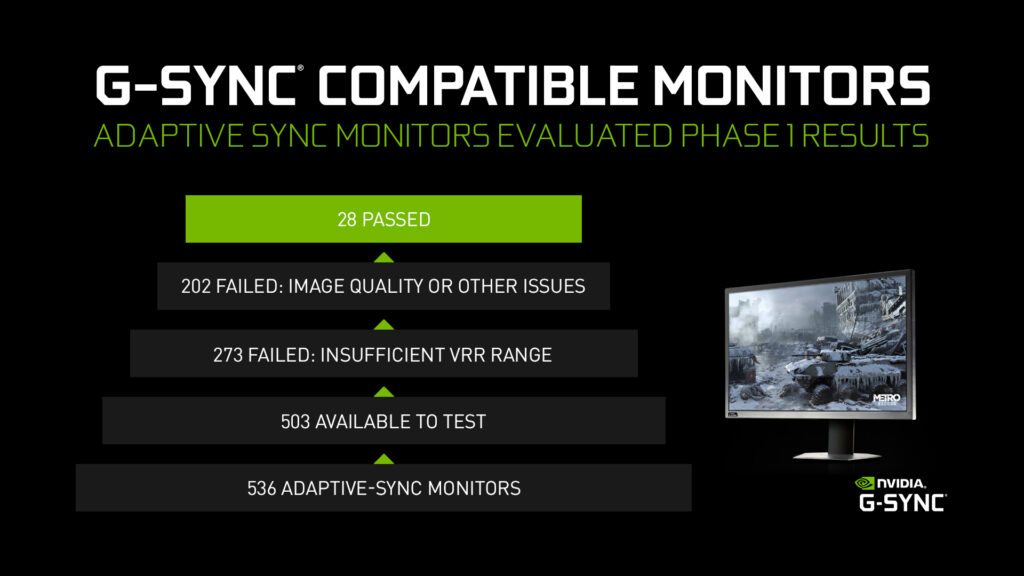
NVIDIA G-Sync is a gaming technology designed to elevate the gaming experience by eliminating screen tearing and stuttering. Originally, G-Sync only worked with NVIDIA graphics cards. However, NVIDIA G-Sync Compatible monitors now extend support to AMD graphics cards, breaking the exclusivity barrier.
Although the full G-Sync benefits are still reserved for NVIDIA GPUs, G-Sync Compatible monitors can provide a smoother gaming experience for AMD users by utilizing adaptive sync technology.
How Nvidia G-Sync Works With Amd Gpus: Breaking Boundaries:
Nvidia’s G-Sync, originally limited to Nvidia graphics cards, now works with AMD GPUs through G-Sync-compatible monitors. Exploring this collaboration involves looking into key aspects.
1. Introduction To G-Sync Compatible Monitors:
G-Sync Compatible monitors represent a significant advancement that extends the advantages of G-Sync technology to a wider user base, including those utilizing AMD graphics cards.
These monitors utilize adaptive sync features to foster a more inclusive gaming environment.
2. Comprehending Adaptive Sync Technology:
Essentially, G-Sync operates on adaptive sync technology, enabling the monitor to dynamically modify its refresh rate to synchronize with the frame rate output of the GPU.
In the context of AMD GPUs, G-Sync-compatible monitors leverage this technology to ensure seamless and tear-free visuals during gaming sessions.
3. Shared Principles With Freesync:
G-Sync and FreeSync, AMD’s adaptive sync technology, share fundamental principles. Both seek to synchronize the monitor’s refresh rate with the GPU’s frame rate, addressing issues like screen tearing and stuttering.
4. Bridging Compatibility Gaps:
G-Sync-compatible monitors serve as a link between Nvidia’s G-Sync technology and AMD GPUs. While native G-Sync remains exclusive to Nvidia graphics cards, these monitors offer a conduit for AMD users to enjoy the benefits of adaptive sync.
5. Creating A Unified Gaming Experience:
When paired with an AMD GPU, a G-Sync Compatible monitor seamlessly integrates adaptive sync technology, adapting to the specific specifications of the AMD graphics card.
This ensures a cohesive gaming experience, transcending the traditional boundaries of brand-specific compatibility.
6. Preventing Screen Tearing And Stuttering:
The collaboration between G-Sync and AMD GPUs effectively eradicates common gaming issues such as screen tearing and stuttering.
By synchronizing the monitor’s refresh rate with the GPU’s frame rate, G-Sync guarantees a visually pleasing and uninterrupted gaming experience.
7. Optimal Performance Across Brands:
G-Sync Compatible monitors optimize their performance to deliver the advantages of adaptive sync technology regardless of whether the connected GPU is from Nvidia or AMD. This interoperability marks a departure from the historical exclusivity of G-Sync.
8. Considerations For Proprietary Features:
While G-Sync Compatible monitors enhance compatibility with AMD GPUs, it’s crucial to note that certain proprietary features of G-Sync may still be exclusive to Nvidia graphics cards.
Users should review monitor specifications to ensure optimal utilization of available features.
Benefits Of Using G-Sync With Amd Gpus: Optimizing Performance:
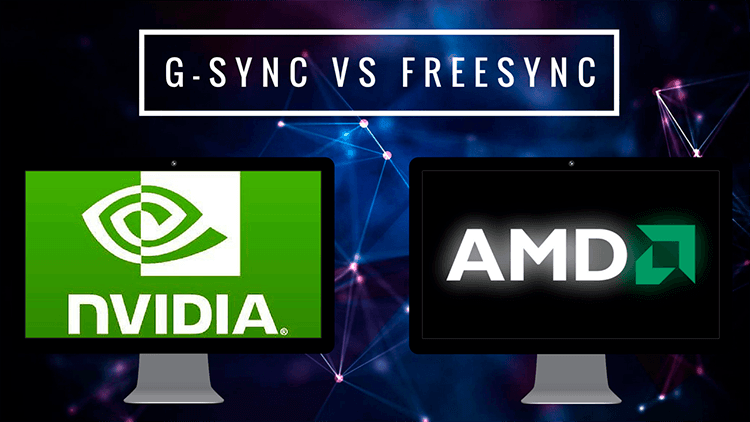
1. Smooth Gameplay:
You can enjoy a gaming experience without screen tearing or stuttering when you use G-Sync with AMD GPUs.
G-Sync technology synchronizes the monitor’s refresh rate with the GPU’s frame rate, ensuring a smooth, tear-free gaming experience. This results in improved visual clarity and responsiveness during gameplay.
2. Wider Monitor Selection:
G-Sync Compatible monitors offer a variety of models at different price points. This expanded selection allows AMD GPU users to choose from a broader range of displays without sacrificing the benefits of adaptive sync technology. Gamers can select monitors that suit their preferences and requirements.
3. Cost-Efficiency:
Choosing a G-Sync Compatible monitor with an AMD GPU can be cost-effective. While G-Sync technology traditionally had a premium cost, the compatibility extension allows AMD users to enjoy the benefits of adaptive sync without the exclusive price tag. This provides a budget-friendly option for an enhanced gaming experience.
4. Unified Gaming Experience:
G-Sync technology ensures a unified gaming experience by seamlessly supporting Nvidia and AMD GPUs. G-Sync Compatible monitors act as a bridge, enabling AMD users to access the benefits of adaptive sync technology, creating a consistent and optimized gaming environment across different GPU brands.
5. Reduced Input Lag:
G-Sync’s adaptive sync technology reduces input lag, enhancing the responsiveness of in-game actions. This is particularly beneficial in fast-paced gaming scenarios, such as first-person shooters or racing games, where minimal input lag can significantly impact the gaming experience.
6. Technology For Synchronization Adaptation:
The adaptive sync technology of G-Sync dynamically aligns the monitor’s refresh rate with the frame rate output of the AMD GPU.
This flexibility ensures that the monitor updates its display precisely when a new frame is rendered, minimizing synchronization issues and delivering a more fluid gaming experience.
7. Enhanced Visual Fidelity:
The collaboration between G-Sync and AMD GPUs enhances visual fidelity during gameplay. By addressing common issues like screen tearing, G-Sync contributes to a more immersive gaming environment, allowing players to appreciate the graphics and details of their favorite games fully.
8. Future-Proofing:
Investing in a G-Sync-compatible monitor for AMD GPUs provides a level of future-proofing. As gaming technologies evolve, adaptive sync remains a key feature for a smoother gaming experience.
G-Sync’s compatibility with AMD GPUs ensures that users can enjoy these benefits as they upgrade their gaming systems.
Considerations And Limitations Of G-Sync Compatibility With Amd Gpus:
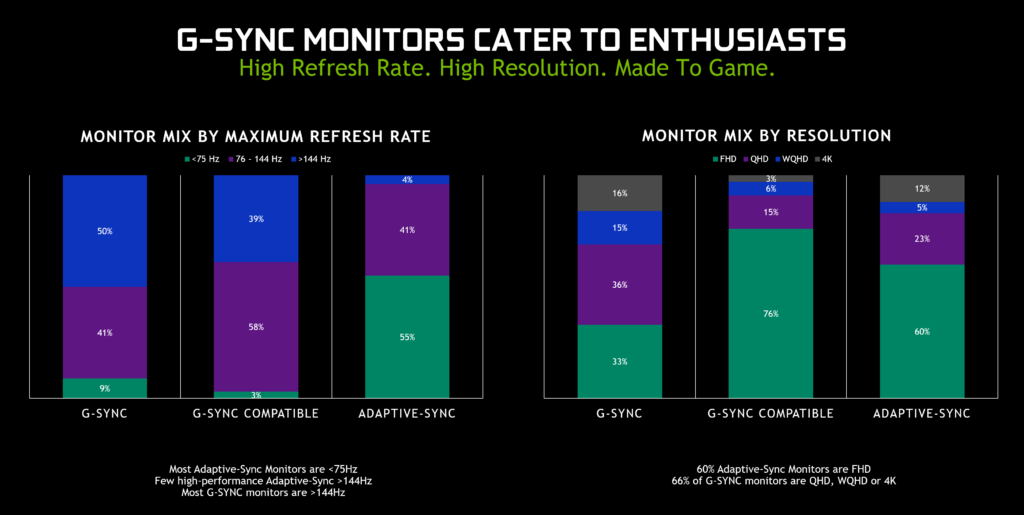
1. Exclusive Features:
G-Sync technology includes special features designed specifically for Nvidia graphics cards. When using G-Sync with AMD GPUs, it’s important to note that some advanced features may only be available to Nvidia users.
Gamers should check the specifications of G-Sync-compatible monitors to understand feature compatibility across different GPU brands.
2. Performance Variation Among Monitors:
G-Sync Compatible monitors differ in specifications and features. While the adaptive sync technology aims for a consistent gaming experience, performance can vary between monitors. Consider factors like refresh rate, resolution, and additional features when choosing a G-Sync-compatible monitor for an AMD GPU.
3. Updates For Stability:
To ensure optimal performance and compatibility, users should stay vigilant about firmware updates for G-Sync-compatible monitors and the latest graphics drivers from AMD. Regular updates may address compatibility issues, enhance performance, and introduce new features, maintaining a stable gaming environment.
4. Brand-Specific Enhancements:
G-Sync Compatible monitors may have originally been designed with Nvidia GPUs in mind. While they aim for compatibility with AMD GPUs, some monitors may have brand-specific optimizations more tailored to Nvidia graphics cards. Users should know that the optimization level may vary, affecting the overall gaming experience.
5. Adherence To Monitor Specifications:
G-Sync Compatible monitors have specific requirements, including refresh rates and resolutions. To ensure optimal performance, users must adhere to these specifications. Deviating from recommended settings may result in suboptimal adaptive sync performance and potential gameplay issues.
6. Cost Considerations:
While G-Sync Compatible monitors offer a more budget-friendly option than traditional G-Sync monitors, they may still come with a price premium compared to non-adaptive sync alternatives. Users should weigh the cost against their desired gaming experience and GPU preferences.
7. Access To Advanced Features:
G-Sync Compatible monitors may support advanced features like HDR optimization and variable overdrive.
However, the accessibility and optimization of these features for AMD GPUs may vary. Users should consider whether these advanced features align with their gaming priorities.
8. Future Compatibility:
Considering the evolving landscape of gaming technologies, users should evaluate how well G-Sync-compatible monitors for AMD GPUs align with potential advancements in GPU technology. Ensuring future-proofing is essential for a long-lasting and satisfying gaming setup.
Conclusion:
In conclusion, the collaboration between Nvidia G-Sync and AMD GPUs on G-Sync-compatible monitors marks a major stride toward inclusivity in gaming.
This expansion eliminates common issues like screen tearing, providing smoother gameplay and reduced input lag for a more immersive experience across different GPU brands. While considerations exist, this collaboration represents a commitment to a unified and user-friendly gaming future, emphasizing that collaboration is key in enhancing the gaming journey for enthusiasts worldwide.
Frequently Asked Questions:
1. Do G-Sync Compatible Monitors Support Amd Freesync Technology?
Yes, G-Sync-compatible monitors leverage adaptive sync, sharing principles with AMD’s FreeSync technology, making them compatible with AMD GPUs.
2. How Do I Check The Frame Rate On A G-Sync G-Sync-compatible monitor With An AMD GPU?
G-Sync-compatible monitors often have a refresh overlay indicating the live refresh rate, and platforms like Steam offer features to display the frame rate as an overlay while gaming.
3. Do I Need A Powerful AMD GPU for Effective G-Sync Use?
While a powerful GPU is beneficial, G-Sync can enhance the gaming experience across a range of AMD GPUs by synchronizing the refresh rate with the frame rate.
4. Can G-Sync Compatible Monitors Be Used With Amd Gpus For An Immersive Gaming Experience?
Yes, G-Sync-compatible monitors bridge the gap, allowing AMD GPU users to enjoy adaptive sync benefits for an immersive and tear-free gaming experience.
Read More: